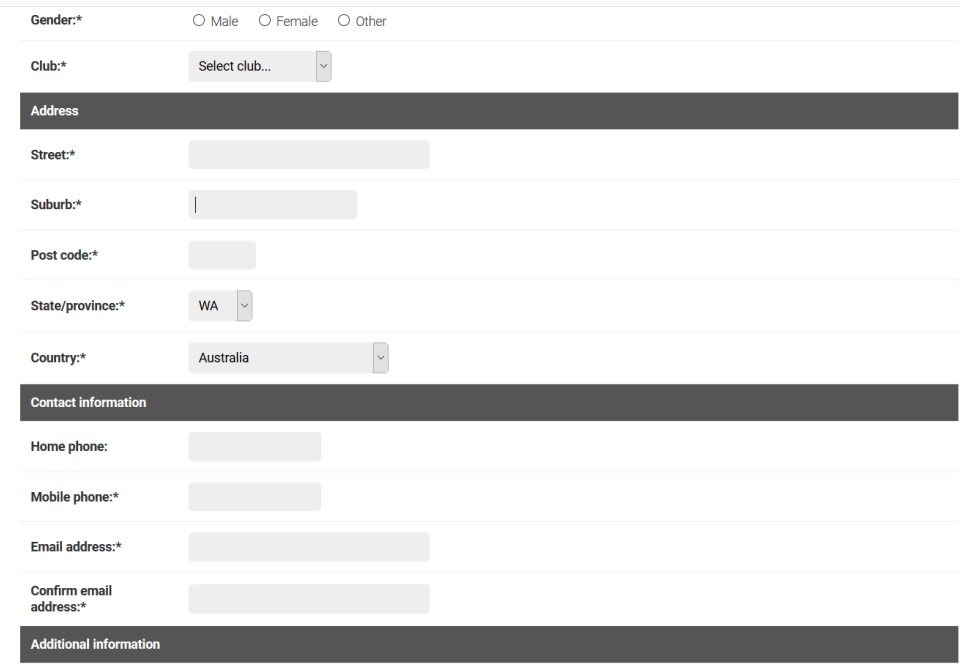New Registrations
An individual must be registered and fully paid before they can participate in any Artistic Swimming activity. They are to register online using RevolutioniseSport. Payments are to be made via Debit or Credit card at the time of registration.
An individual only needs to be registered once. If they have registered in a previous year, these instructions are not applicable – the individual needs to RENEW their registration.
To register online for the first time:
-
Navigate to the applicable registration portal:
- Artistic Swimming NSW/ACT: https://www.revolutionise.com.au/ssnsw/registration/
- Artistic Swimming QLD: https://www.revolutionise.com.au/ssqld/registrations/
- QLD – Aqualina: https://my.aqualina.org.au/registration/
- Artistic Swimming Victoria: https://www.revolutionise.com.au/ssvic/registration/
- SynchroWA: https://www.revolutionise.com.au/sswa/registrations/
- WA – SupaNova: https://www.revolutionise.com.au/supanovasynchro/registration/
Note: An individual can also navigate to this screen by selecting the registration menu options from the ASAI, Member State or Club website.
This page provides details of the registration categories and fees, terms, Frequently Asked Questions, instructions and the Registration Policy. These can be found at the bottom of the screen under the Files available for download heading. The PDF documents can be downloaded from here.
-
Review and select the most appropriate registration category.
Notes: If an individual belongs to two categories, they must register in the category with the higher fee e.g. if an individual is a Coach and a Competitor, they only need to register once in the Competitor category.
-
Select REGISTER >
Enter the following details:
|
First name |
Enter the first name of the person to be registered |
Compulsory field |
|
Last name |
Enter the surname of the person to be registered |
Compulsory field |
|
Date of birth |
Select the applicable Day, Month and Year of the date of birth of the member being registered |
|
|
Please choose |
Select the required registration category |
A description of the category will display |
|
Add-ons |
If the Club or State charge additional fees such as an Annual Club membership, a box detailing the additional fees may display. Tick any fees to be paid |
-
Select NEXT STEP
-
Enter the following details:
|
Gender Identity |
Select whether the Gender of the registered individual is Male, Female, Non-Binary or Differently Identify |
Compulsory field |
|
Club |
Select the Club or State Association the individual is to be registered against from the Dropdown menu. |
Compulsory field Please contact your Club or State Registrar if you are unsure if you need to register against a State or against a Club. If you are registering with Aqualina (Qld) or SupaNova (WA) this field will not display. |
|
Street |
Enter the street of residence |
Compulsory field |
|
Suburb |
Enter the suburb of residence |
Compulsory field |
|
Post code |
Enter the post code of residence |
Compulsory field |
|
State/province |
Select the state of residence |
Compulsory field |
|
Country |
Select the country of residence |
Compulsory field |
|
Home phone |
Enter a home phone contact number if available |
Compulsory field |
|
Email address |
Enter a contact email address for the individual. If the individual is Under 18 years, the Guardians email address must be entered here |
Compulsory field |
|
Confirm email address |
Re-type the email address for confirmation purposes |
Compulsory field |
|
Additional email addresses |
Enter any additional email addresses correspondence is to be directed to |
To add multiple email addresses, separate each with a comma |
-
Enter the following details (these may differ depending on the registration category selected):
|
Preferred Name |
Enter the name you wish to be addressed by if it differs from the First name |
|
|
Guardian Contact Name |
Enter the name of an emergency contact |
Compulsory field |
|
Guardian Contact Phone 1 |
Provide a phone number for the emergency contact |
Compulsory field |
|
Emergency Contact Phone 2 |
Provide a second emergency number, if available |
|
|
Aboriginal / Torres Islander |
If the member is of Aboriginal or Torres Islander descent, select the applicable option |
|
|
· Working with Children Check State of Issue · Number(s) · Expiry Date(s) |
Enter a WWC number if you have one |
Compulsory for Accredited Coaches regardless of the membership category they sign up to. |
|
Life Membership (if applicable) |
Select if you are an ASAI Life Member, State Life Member or Club Member. This status would have been given to you formally by the associated Committee. Leave blank if it is not applicable |
More than one category can be selected |
COACHES ONLY
|
Are You an Accredited Coach or Training to be a Coach? |
Select Yes if you are an accredited coach with a formal Id given to you by the National Coaching Director. |
If you are a Coach but do not have an accreditation Id, you must be supervised at all times by an accredited Coach and register as an “Associate”. Once accreditation is received, the coach must upgrade to “Accredited Coach”. |
|
Coach Accreditation Id |
Enter the accreditation coach Id provided by the National Coaching Director. |
This is compulsory for Accredited Coaches. |
|
Please Upload a Copy of Your Level 1 Coaching Certificate |
Upload a copy of the Level 1 Coaching certificate provided by the National Coaching Director. |
Maximum of 5GB in JPG, PNG or PDF format |
|
Date Level 1 Coaching Certificate Expires |
Select the date the Level 1 Coaching Certificate expires |
|
|
Please Upload a Copy of Your CPR Certificate |
Upload a copy of the CPR certificate provided by the CPR training provider. |
Maximum of 5GB in JPG, PNG or PDF format. |
|
CPR Expiry Date |
Select the date the CPR certification expires. |
This is compulsory for Accredited Coaches. |
|
Date Hypoxia Training Taken |
Select the date Hypoxia training was completed |
|
|
Have You Completed the Child Safe Protection Course? |
Select Yes if the Child Safe Protection Course has been completed. |
|
|
Please Upload a Copy of Your Child Safe Protection Certificate the Child Safe |
Upload a copy of Protection Certificate provided by the trainer. |
Maximum of 5GB in JPG, PNG or PDF format. |
|
Please Upload a Copy of Your Community Coaching General Principles Certificate |
Upload a copy of the Community Coaching General Principles Certificate provided by the trainer. |
Maximum of 5GB in JPG, PNG or PDF format. |
|
Have You Completed COVID19 Training |
Select Yes if COVID19 training has been completed |
JUDGES ONLY
|
Are You a Judge? |
Select Yes if you are a Judge or are training to be a Judge. |
|
|
What is the Highest Level You Have Judged At? |
Select the highest level judged at. |
Judges only |
|
Judge FINA Level |
This is applicable as a FINA qualified Judge – select the level qualified for – A or G. |
Note: State or Club Administrators may have added additional fields to those listed above.
-
Enter the following details:
|
Upload proof age |
For Competitors Only - Upload a scanned copy of a formal document showing Proof of Age e.g. passport, drivers licence, student card. |
The proof of age document can be added at a later time. Once this document has been verified it will be deleted. It only needs to be added once (not every year). Once verified the date of birth cannot be changed. |
|
Use address above as billing address |
Tick this box if the address entered for the individual is the same as the Billing Address. |
If it is not the same address, please complete the Address Line 1, Address Line 2. City, State, Post code and Country details |
|
Cardholder details |
Enter the Credit or Debit card number to be charged, the Name on the card, the card expiry and the CVC. |
|
|
Required I confirm that I have read the above Terms in their entirety |
Download and read the provided terms then select this box to indicate agreement. |
This is a compulsory field. |
|
I agree to the Terms of Registration |
Tick this box to agree to the terms. |
This is a compulsory field |
|
I am over 18, or if I am under 18, this registration has been filled out and endorsed by my parent or guardian. |
Tick this box to indicate a parent or guardian have approved this registration, if the individual being registered is under 18 at the time of registration. |
This is a compulsory field |
|
I’m not a robot |
Tick this box. |
-
Select PAY NOW> - do not refresh the browser while the registration is processed.
Note: If a compulsory field has been flagged, this must be completed before continuing. Once the payment is processed a screen thanking you for your payment will be displayed. A receipt will be sent to the email address provided.